EBooks and digital information products are great! You can develop an idea and topic with high demand using techniques shared through InfoMarketer’sZone, develop – license – or outsource content development, put up a webpage and be earning money with your ebook or report within days.Â
With more than a dozen titles, we offer all of our ebooks and reports in digital format for immediate download.  When you do a proper job of picking a high-demand topic and your audience is hungry for the information you share, many will want to download the info product immediately.Â
But there are also cases where you want to have a print version of your product, for example:
- You want 100 copies to hand out at a local seminar or trade show you are doing
- You want a dozen copies to keep on hand for consulting clients
- You want a couple hundred copies to send out as lead generators or pre-sales tools for higher priced products and services you offer
- You want 500 copies to leave with local retail outlets that will be interested in offering your book to their customers
- You want a single copy to show off to your friends, family and to use as a background in your videos
- You just want to see your name on the cover of a printed book – damn it…!
What are your choices?Â
First, let’s list the steps you will need to go through to turn your electronic or digital ebook, report, manual or other written product into a print copy…whether it is a 10-page report or 200-page ebook
1. The first step is to decide how much of design and editing work you want to do, some print on demand publishers only print (such as LightningSource for example), while others provide more inclusive design and editing packages (at higher cost of course). It’s sort of like building a house, you can either have someone else do it all for you (and you trust and pay them), you act as a sub-contractor where you project manage all the pieces or you do it yourself.Â
2. Assuming you want to at least explore taking control of the design and editing, then you want to download the publishing guidelines that each POD publisher issues. Some of these can be 40-60 page documents, but really they are not that tough to follow. In these documents they list typical design elements such as margins, pagination, image specifications, etc… as well as file formats they accept and prefer. These will serve as the majority of your roadmap for turning your current MS Word or OpenOffice format digital file into a print-ready manuscript for your POD project
3. You will likely need to get a cover designed. Even if you already have a high-quality digital image for your ebook cover or report cover today, you will likely need to get that redone – and may want to for any re-branding considerations anyway. Your print-on-demand publisher will offer guidelines for having this developed properly. Most ebook cover designers are capable of developing professional print covers, but make sure you get someone who has done that before as it is different than developing digital only covers.Â
4. You will need an ISBN as any of the options for listing your print book in print on demand and retail directories require a registered ISBN -in the United States (isbn.org), ISBN’s are sold in blocks of 10 and run about $150Â Having the block of ISBN’s is not a bad thing for when you want to expand your product line into future editions, release an related DVD or CD or list another product as the publisher.Â
5. Be ready to proof your first version after you submit it. The oddest things that looked fine in your digital ebook or report can look really messed up in the final print proof, so look at it quickly. Before you submit your file for proof, it is a good idea to do a final edit of your work – for whatever reason many of us tend to release ebooks that pretty sloppy spelling and grammar, it is good to clean as much of this up as you can before you submit your proof.Â
SO, WHO DO I GET TO PRINT MY BOOK?
There are, of course hundreds upon hundreds of choices in book printing – but I’ve heard enough horror stories about local or even national (but less recognized) printers who take your money or make big promises but then disappear or do not deliver as expected.Â
So, when we have projects to have printed or advise our friends in InfoMarketer’sZone on who to get to print their book we suggest one of these 3 choices:
1. LightningSource: Turns out that most other print on demand companies including Createspace and Lulu use Lightningsource for their printing.  There are many advantages of going directly to Lightningsource, not the least of which is they are owned by Ingram book publishing and can provide a very wide channel to market when you have your book printed and listed with them. They also have a very good reputation, some of the best pricing in the industry (especially if you see yourself having to print more than say 50 books at a time)  and do very good work. Not to say there aren’t challenges – of all the POD book publishers LightningSource has deviated the least toward being a full-service shop which means they still just focus on what they do best – printing! For you, that means you need to take the sub-contract route and have your editing and design work done outside. If you are willing to go that route, then you will be happy with LightningSource. Luckily there is a very inexpensive ($15), but amazingly comprehensive guidebook on using LightningSource that makes it so much simpler – POD for Profit: More on the NEW Business of Self Publishing, or How to Publish Your Books With Online Book Marketing and Print on Demand by Lightning Source
2. Lulu: Also have a good reputation but definitely cater to the individual who wants to simply get a few copies of his or her book perhaps as a gift or to sell in very small quantities. What you will find is that if you begin to move higher volumes going directly to Lightningsource will be better. Lulu also offers some additional benefits such as the community, forums, and user interface for tracking your sales are all much better – they also have a marketplace which gives you either a place to initially get your book up for sale (before you have a website) or as added exposure for those who do have a website already to sell their book. My guidance would be to go to Lightningsource unless you 1) Are at all freaked out with having to figure things out yourself — Lulu does a better job of catering to the first-timer or 2) If your book printing needs are minimal, where you won’t need the added volume discounts that kick in with Lightningsource
3. Createspace: A slight advantage on start-up costs wtih Createspace (but do remember you want to maintain control over your ISBN and be the publisher – don’t let any POD be listed as the publisher as that results in lost control for you). But we are talking about less than $50 difference in setup fees which will run you $75 or less for all of these choices minus the ISBN acquisition of course. On the down side you don’t have as wide a retail distribution channel with Createspace as you do with LS (widest) and Lulu (as an extra they will get you wider distribution). None of this matters unless your title is in high demand, but can make a significant difference if it is.Â
All 3 options are very good and safe, the differences are less than $100 in setup costs, are relatively small on 1-100 book printing (but can get bigger as LS offers bigger discounts for higher quantity printing), amount of support you get (LS the least) and amount of exposure you receive in the retail channels (LS is best here).
For my needs I typically go through Lightning source but have had clients that have used all 3 happily.Â
There you have it…turning your ebook or report into a print product is a very good idea and with a little sweat on the design and editing side, can be relatively painless and profitable exercise.Â
Oh yes…one more IMPORTANT point — how much money you make with your print book all depends on two important factors:
- How well you have tapped into an in-demand desire in the marketplace
- Your ability to market and publicize your book
Understanding market opportunities for non-fiction book titles, looking for ideas on content, targeting your book within your market and understanding advanced techniques of selling book on the internet are all the purpose of InfoMarketer’sZone – the only site that will actually put money in YOUR pocket when you are ready to write your own book or ebook.
Questions or experiences you would like to share – leave us a comment.


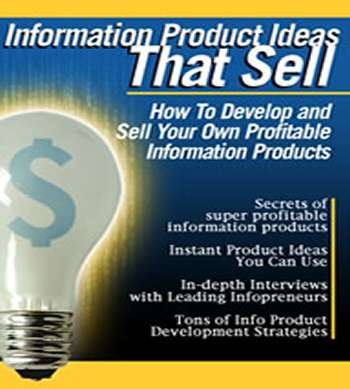
Thanks for all this information! Perhaps I will print my next eBook. This post helped me to understand how to do it! thanks!