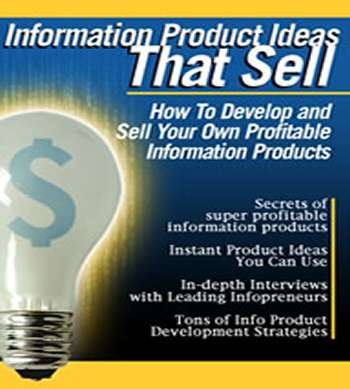I’ve shared stories with members of InfoMarketer’sZone a number of times where the smallest of changes (a word in the headline, the first paragraph or adding an order link somewhere on the page) makes a staggering difference to the conversion rate of a webpage.Â
Pages we have had in the past have more than tripled response rates when tested against a control page when we make the smallest of tweaks to the page.
For example, one of our latest products on Clickbank had dipped to below 1% conversion – a surefire sign that something is not working.
So, I went out and looked at some of the top performing sites in that market space, within 30-minutes I had some ideas on how I may improve the page. With just a few changes to the headline and first paragraph, we are now seeing an early increase to 5% +conversion!
Now that may settle down over the next few days to a more likely 3-4%, but still that means thousands more dollars in our pocket for what amounts to about 1-hour of work.
Of course, we could not have done ANY of this without running Google Website Optimizer – a free split testing program offered by Google that will do the job for most of us operating home internet businesses out there.Â
The fact is, the tracking supported by Website Optimizer (both A/B split testing as well as multi-variate split testing) are more advanced than 99% of what internet business entrepreneurs are doing today.
If you already have a Google account for any of their services (Gmail, Adsense, Adwords, Google Talk, etc…) then you are ready to use Google Website Optimizer right away…if you don’t then you simply need to get yourself a Google account first – not a big deal at all.
Then, to be prepared, you need to have the following pages (at least) to test:
1. An original sales or opt-in squeeze page to test
2. One or more alternatives where you change a few aspects of the page to test how it compares to the original. I like to begin with changes to the headline, sub-heading, first paragraph, offer and placement of order links first – these usually make the biggest difference on a sales page. Google recommends that you get at least 100 unique visitors to each of the test pages before making a decision, meaning that the more pages you decide to test, the more traffic you will need to get to your site before you can draw conclusions. I like to test just 1-2 alternatives plus the original at a time, then re-test depending on the results.Â
3. Finally, you need to have a Thank You page – basically this is the page upon which people land after they have taken the action called for from your sales/squeeze page. This would be a Thank You page after they successfully order your product or a Subscriber Confirmation page after they have successfully signed up to your mailing list – as examples.Â
Once you have these elements, you are ready to setup your Optimization campaign – this will take you 15-20 minutes and involves copying some basic code to the web pages outlined above, then re-pulbishing them to your site where Google automatically handles distributing traffic to each of the “test” pages while tracking results.Â
Within 300-400 visitors you can tell if your original page or the experimental pages are converting up to your expectations, and this is often where you learn some pretty amazing things that will quickly help you to improve your profits in a BIG way.Â
If you are not using split testing as you grow your business, you are missing out on a very important (I call it ESSENTIAL) and your profits will suffer. The best part about Website Optimization is that it is free and easy to start right away. We walk our 45-Day InfoProfit Formula entrepreneurs through the process of increasing their conversion as a critical part to mastering online marketing…using split testing is a big part of that process.Â
Have you tried it — let us know your results!