I get asked frequently for my opinion and review of 1ShoppingCart – an integrated online shoppingcart to manage multiple digital and physical products, autoresponder and list manager, and affiliate management platform – so I went ahead and completed a detailed review of this package.
I’ve been using 1ShoppingCart for over 3-years now and manage most of my business through their shopping cart, use their autoreponders (although not exclusively) and use it to manage a very active affiliate program of thousands of affiliates.
This is a very honest review of 1ShoppingCart containing both the good and the not so good – though most of it is good or would have found an alternative.
If you have any questions that I did not cover in the review, be sure to post them as comments to this blog posting and I’ll make sure I update the review.
Note that 1ShoppingCart has a number of privately branded front-end partners to their service – the back-end is all the same operated by 1ShoppingCart though the front end may be named something else. For example, the service I use is 1AutomationWiz – a privately branded version of 1ShoppingCart where you get some extra training and support via one of their top partners.
If you are already at the point where you want to give 1ShoppingCart a first-hand look – go ahead and setup a 30-day trial and you’ll be able to use the full system to see if it meets your needs.


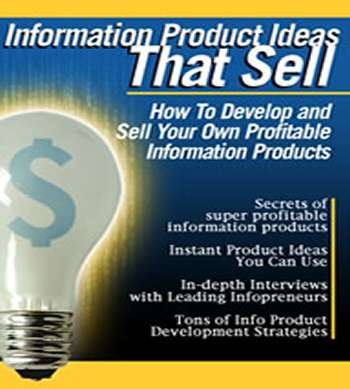
Any input on how your affiliates track there traffic sources? Sub ids or adding 3rd party tracking to the thank you pages? I’m new to 1shopping cart and still trying to figure this out.
Curt – do you mean how does 1Shoppingcart allow affiliates to track their referrals? If so – what happens is that each product owner who configures their affiliate program gets an affiliate signup link where they send their affiliates to sign-up. When an affiliate signs up to your program under 1ShoppingCart, they get a specific Affiliate ID and a link to a default page (usually your sales page). In addition, there are extensions you can add to any page on your site (an article, blog posting or any page on the same domain) that you can give to your affiliates (containing their affiliate ID) so that they can send traffic to that specific page.
I’ve done this for special blog posts, a series of video pages for product launches before sending traffic to the main sales page, etc…
Jeff
I want multiple affiliate links for a particular program. Is that possible?
I have read on other forums about using &u= extension to link more than one landing pages. How do I do it? Can you please provide me details about the same?
Sure that is posssible.
For your program you will get a “default affiliate link” assigned when you join their affiliate program – it will look something like this:
htttp://www.1shoppingcart.com/app/?afXXXXXXX
Where the X’s are your affiliate number for that program
If you want to send traffic to their blog (for example let’s say is http://www.myaffiliateprogram/blog/) instead of their default landing page (which may be a sales page or other landing page) then it would look like this:
htttp://www.1shoppingcart.com/app/?afXXXXXXX&u=http://www.myaffiliateprogram/blog/
That’s it.
You simply combine the default affiliate URL you are given when you signup to ANY affiliate program using 1shoppingcart to mange their affiliate program, then append the page (on the same domain) where you would like to override the traffic after the &u= combination (stands for and URL =)
We do this for our affiliates all the time using 1Shoppingcart because we publish so much content this allows them to send traffic to any of our pages and if they order our products after reading the blog, watching videos, etc…they get paid.
Jeff