There are a few very simple ways to create content that most expert information product producers use because they are simple, fast and create high value.
One of the techniques is simply capturing your screen and recording information about your topic. This works great for tutorials as you can capture whatever application, website or presentation you currently have up on your screen and simultaeneously narrate to deliver value-added content for your newsletters, membership sites or information product bundles.
A great tool for recording tutorials is Camtasia from Techsmith
Not only will Camtasia allow you to define different regions of your screen to capture, it also allows you to plugin a microphone into your computer and record as you show people examples to deliver your tutorial.
Then, Camtasia allows you to edit the entire tutorial, adding music, cutting or re-recording parts as you wish or find necessary.
Finally, you can "render" your recording in a number of formats including avi and mpeg so that you can upload it to your website, a video directory such as YouTube or even burn it to a DVD.
WANT TO SEE SOME SCREEN CAPTURE RECORDING EXAMPLES?
An example of a screen capture recording I produced using Powerpoint on my computer and using Camtasia to capture the slide while I spoke is the "Millionaire Perspective" video I recently completed.
You’ll see in this video that I simply created a Microsoft Powerpoint presentation of a few slides and then discussed the slides while I recorded – much like if I was sitting in a room across from you explaining something I know.
Here’s another example, "12 Instant Hot InfoProduct Topics" shows a screen capture video using Camtasia where I recorded mainly my web-browser as I explained a few different examples and techniques for finding hot information product topics.
HOW TO IMPROVE YOUR NARRATION
Many people struggle with the narration part of creating a tutorial, this happens mainly because they have not adequately prepared their plan for what they will say and what they will show as part of their tutorial.
Here’s a tip you may want to use to help you get through the narration of your screen capture recording tutorials.
Break your presentation down into 3-4 questions that your audience would ask regarding what the topic you are about to show them.
You can even include the questions as part of your presentation…
Simply say "Many of you are wondering…QUESTION #1, so we’re now going to show you a great example of how to answer your question"
You would then proceed to simply answer their question as if your close friend had asked you.
Use this screen capture recording tip and you’ll find your narrations are smoother, end up with more energy, and great content.
Jeff


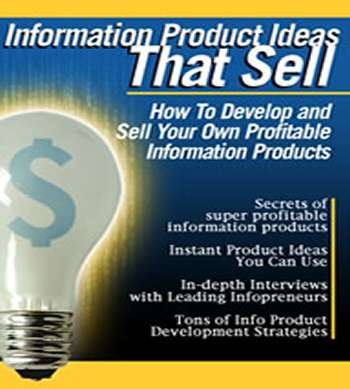
Check out Jing at http://www.jingproject.com/. It’s also by Techsmith but FREE!
Enjoy,
Madalyn
Thanks Madalyn – there are some alternatives to Camtasia, thanks for pointing this one out.
Jeff