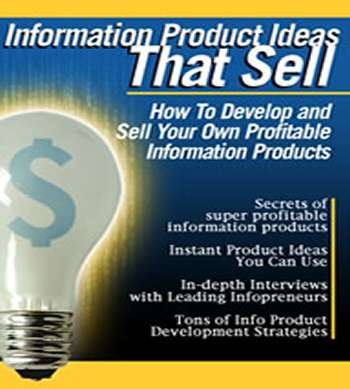I still remember spending days and weeks in front of my computer developing my websites in html AND spending thousands upon thousands of dollars in web development fees to get the sites I wanted.
Then WordPress came along and allowed me to launch my first blogs, still my sites were largely developed in HTML
Over the last few years THANKFULLY there have been some awesome WordPress theme packages released that solve several challenges for those of us who want to build our on-line and e-commerce businesses:
- Allow us to quickly generate pages from templates without knowledge of HTML or (WordPress code for that matter) – within minutes including: sales pages, landing pages, blog pages and posts, as well as content portals, about us pages, etc…
- Take care of keeping our various sites and pages up to date as WordPress makes changes in both frequent patch and feature updates…there is nothing worse than having WordPress come out with a critical security patch only to break the various theme dependencies and your site goes down
- Help with support and even offer some custom, valuable plugins keeping all of that under control while giving some excellent additional functionality to make our sites and blogs work better
- Offer some very nice, usable templates that helps us with professional designs – because design is not our specialty – becoming top in our business and industry is our REAL expertise
Over the last few years we have tried some less expensive themes and been burned (in one case REALLY burned having to migrate thousands of pages from one theme to another took a ton of work and money)
We centralized on two major blog theme packages – OptimizePress 2, for the majority of our money sites, sales pages, landing pages and even membership sites and Divi Theme from Elegant Themes for content portals and blogs.
Why did we choose Optimize Press 2?
#1 – Templates, Layouts and User Interface Targeting On-Line Business
You will find TONS of WP themes out there, many of which fall into the same trap – they may look pretty or be focused on design but do NOT lend themselves to maximizing leads, sales and profit from your on-line business. Page options include:
- Opt-in Pages
- Sales Pages
- Blogs
- Membership Layout Pages
- Thank You Pages
There are several different type options contained within each of these categories.
Imagine having a page layout in mind and then simply choosing from a Optimize Press on the Create A New Page function, simply selecting your pre-defined template and filling in your content (video or text) from there.
Here is a look at just one section available to you when you create a new page:
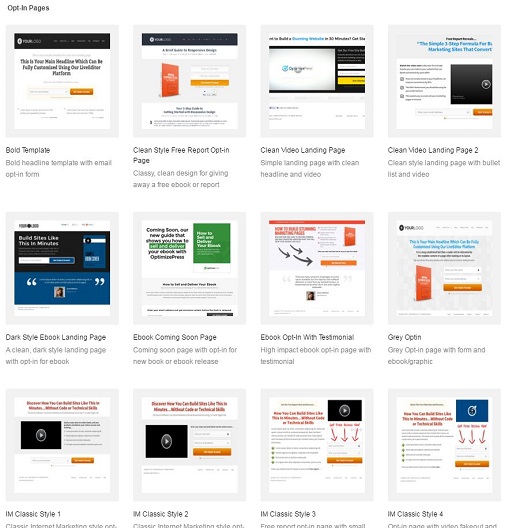
2. Staying Ahead Of The WordPress Update Curve
Our websites handle exceptionally large streams of traffic, launch traffic and are the backbone of our on-line business, we need them to have a very high percentage up-time.
Over the last 3-years where we have updated Optimize Press 2 with updates first and then proceeded to update WordPress (this happens about 6-times a year), we have not had a problem with any conflicts or outages.
For us, this alone is a great reason to have Optimize Press as your chosen blog theme
3. Optimize Press Plays Nice With Plugins
What you will learn very quickly working with WordPress sites is that plugins WILL eventually cause conflict either with each other or your blog theme – this can lead to anything from small glitches in your administration panel to major outages or problems with the display of your pages.
We have approximately 25 plugins running on each of our sites with a couple of the sites running MANY more and not experienced conflict – further as the plugins go through their regular updates, we have not had plugin conflict issues as we have had with other blog themes in the past.
4. Comes As A Plugin Or Theme
This option wasn’t there when we first started using Optimize Press, the only option was to install it and replace your blog theme entirely with OP2.
However, you now get the best of both worlds as Optimize Press is also available as a plugin.
What this means is that you can keep your existing WP blog theme, including any customizations you may have made, and still get the benefit of generating blog pages with Optimize Press as a plugin.
For example, you may have invested heavily in your blog and don’t want to change the core theme. On the other hand, you may want to generate pages around your blog such as a sales page, opt-in capture page, membership site, etc…where you really want to take advantage of OP2 pre-defined templates as most blog themes will not even give you options here…this is made easy now by installing OP2 as a plugin – you get the best of both worlds.
We have some of our sites deployed this way and have others where we use Optimize Press as the core theme. Having that flexibility is one of the most powerful capabilities they have added over the past couple of years (and they are always adding value!)
5. Great Price & Support
Optimize Press offers what we see as the absolute best value overall by offering a one-time price up-front for the theme or plugin and then optional annual updates after year 1 (which give you new feature updates – this becomes a no-brainer) with no monthly or annual payments (other than maintenance) while the platform itself is incredibly robust and well supported.
In addition – you have the option of buying a single license (for one domain) a wider license for 10 domains and a developer package (if you are developing websites for clients and want an unlimited number of transferable licenses).
The site itself is very simple to navigate, is filled with training programs and support is extremely timely and often goes beyond simply answering straightforward technical questions.
One additional note regarding Optimize Press is that we continually get additional templates, images and updates forwarded to us (about once each quarter), these are largely unadvertised bonuses for their user community that often go well beyond core functional improvements in their theme and plugin – in many cases we roll these into our businesses immediately as they always seem to hit the mark.
If you have any questions about using Optimize Press 2, want additional explanation about our use of the package leave a comment and we’ll be happy to help if we can.