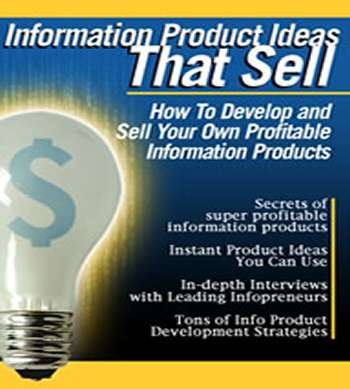I typically do all of my written information products (reports, checklists, notes, ebooks and books) in Microsoft Word and then convert them to Adobe PDF format as a final packaging format.
Here are a few tips on making your ebooks or books look more professional before putting them up for sale on the internet or through a print on demand offering…
1. Leave 1" of margin around your text, this is the norm for most non-fiction books
2. Go with 1.5 line spacing – 2 looks too much and single spacing is too close together for most non-fiction books.
3. Start your chapters half-way down the page with bold chapter numbers and titles
4. Use a few professional graphics to help highlight your points and break up the text in your book.
Also – take a look at a published book in your local bookstore and model the front matter, Copyright message, etc… your book will look more professional.
Finally, I like to always have a front-matter page dedicated to explaining an offer to get more information back at my site either leading to an opt-in page or a sales page so that you can funnel traffic back to your site where someone has purchased your product either offline or through a partner should you choose those options in the future.
Jeff