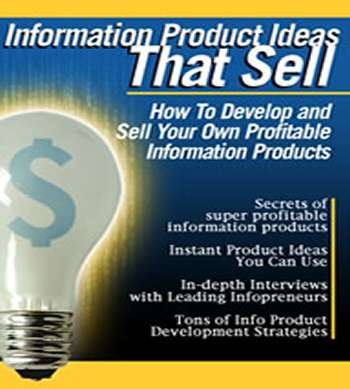Whether you are trying to drive more traffic to a new internet business or simply looking for a way to build momentum toward an existing online business, blogging is one strategy you need to be deploying today.
By starting your own blog, configuring it properly, choosing the right keywords and using the system we explain within InfoMarketer’sZone, you can be generating thousands and thousands of unique visits within just a few weeks.
Traffic is nice, but it is what we DO with the traffic (or more specifically what we offer of value to those people who visit our blog) that is key.
Many new bloggers (and some pretty experienced ones too) start by smearing their blog full of ads in the hopes of turning eyeballs into dollars.
Not exactly the best way to monetize your blog traffic.
A better way is to begin capturing opt-in subscribers who give you their email address in exchange for something of value – a course, report, ebook, or some other specific information.
How do you add an opt-in box to your WordPress blog?
Simple:
Step 1. Open yourself an account with a quality, reputable and professional autoresponder service – our choice after more than 6-years of great service is Aweber. This allows you to manage your list, handle signups, unsubscribes and control the messages and promotions that send to your subscriber list over the coming months
Step 2. Put together (or get through Private Label Rights or public domain material) a valuable, relevant giveaway for your visitors. You will notice on this blog, in the upper right corner we give away a 7-part course developed for our visitors. You could also package a 5-10 page report, directory listing, audio recording, screen capture video, ebook or dozens of other valuable giveaways for your subscribers.
Step 3. Next – you need to create a form for you blog that will allow your subscribers to sign-up to your list and get your giveaway. You can either generate a form out of your autoresponder (Aweber does this in just a few minutes) and paste that code into a text widget within your WordPress admin panel or you can use a Newsletter widget within WordPress which then takes your autoresponder email address and creates the form for you. You simply enter the title, text and email address and viola – you have an opt-in subscriber form.
Step 4. Where Do I place a subscriber opt-in form on my WordPress blog? Good question – we have tried our opt-in form on the top left, right below the banner, as part of the header and at various positions on the right columns. After a good deal of testing, the current position at the top right of the blog is working best for us. Notice, position is part of the battle, but having a solid offer with an attention grabbing title and perhaps some graphics can make a big difference to signup rates.
You may start out having an extremely low signup rate – something well less than 1%, don’t be discouraged, on average blogs get more traffic than other pages on your site (lots more if you set it up and maintain it properly) but conversions may be lower than other pages where the traffic is pre-conditioned or better targeted.
All of that said, if you follow these steps, within a few weeks you should notice that subscriber opt-ins from your blog far exceed other pages on your site and your list building campaign will be given new life.